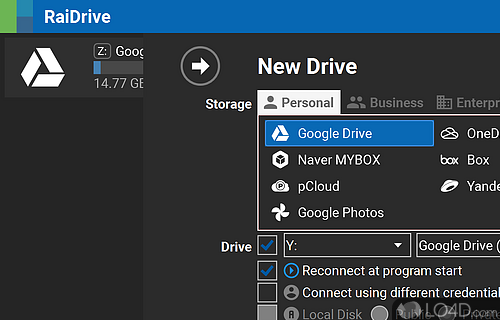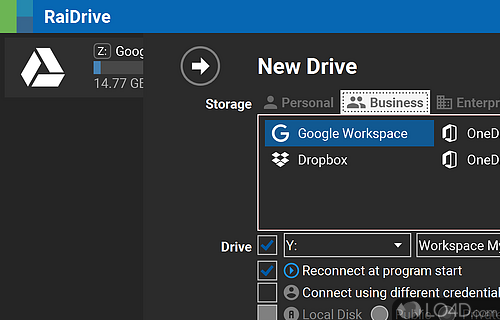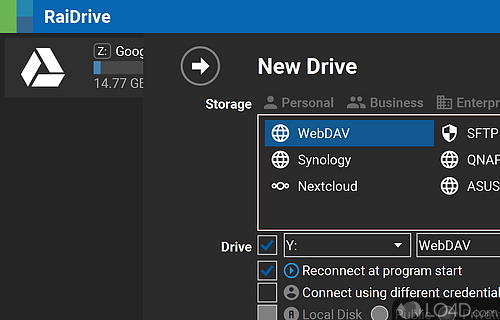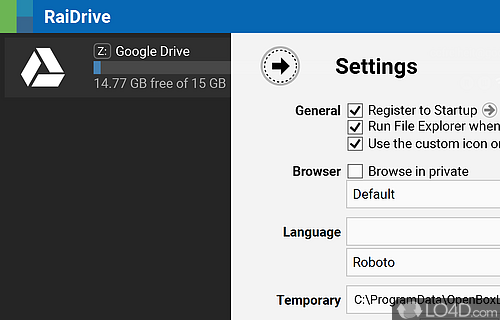Makes managing and connecting to cloud storage service easier.
Introducing RaiDrive, a storage plugin that can revolutionize how you interact with your favorite cloud storage services. Say goodbye to convoluted file management interfaces, and hello to streamlined access, with this lightweight and simple-to-use application.
Not only can RaiDrive map your preferred cloud storage services as regular network drives, but it can also work with FTP and SMTP locations. That's right, every cloud storage solution can be accessed with just a click, making it easier than ever before to manage your files across a wide range of platforms.
But that's not all. RaiDrive offers a myriad of customizable options for users, from drive letter selection to login credential entry. Want to connect to multiple Google Photo accounts? No problem. With RaiDrive, you're not limited to a single storage service per user.
Getting started with connecting cloud storage with RaiDrive
To get started, simply deploy the online installer on your modern desktop or laptop PC running Windows OS (starting with Windows 7). Configure your cloud storage connection, and voila! Each connection will appear as a new network drive, complete with an accompanying icon describing which cloud service it leads to.
Different licenses above the free version
RaiDrive offers both standard and premium licensing tiers, with the latter unlocking a full set of features like unlimited drives, sharing between users, access to a wide variety of storage services (both writable and read-only), multi-user service, the ability to mount network drives as a virtual physical disc, bandwidth control, and much more.
Plus, for verified educational institutions, an additional Education free tier is available. So, what are you waiting for? Say goodbye to confusing file management, and hello to RaiDrive - the ultimate storage plugin for the modern age.
Features of RaiDrive
- Integrates with Dropbox, Google Drive and OneDrive.
- Backup: Automate and schedule backups of your data.
- Cross-Platform: Access data across multiple platforms.
- Disk Imaging: Create backup images of your hard drives.
- File Compression: Compress and encrypt data for sharing.
- File Sharing: Share data securely with other users.
- File Synchronization: Automatically synchronize files and folders.
- File Transfer: High-speed data transfer.
- Multi-Language: Support for multiple languages.
- Network Mapping: Visualize and manage your local network.
- Network Monitoring: Monitor network traffic and status.
- Remote Access: Access networked computers remotely.
- Scheduling: Schedule tasks to run at specific times.
- Security: Protect data with encryption and authentication.
- Storage: Easily manage multiple storage devices.
Compatibility and License
RaiDrive is a restricted version of commercial software, often called freemium which requires you to pay a license fee to unlock additional features which are not accessible with the free version. Download and installation of this software is free, however other similar programs are available from cloud storage software which may have what you need. 2025.12.0 is the latest version last time we checked.
What version of Windows can RaiDrive run on?
RaiDrive can be used on a computer running Windows 11 or Windows 10. Previous versions of the OS shouldn't be a problem with Windows 8 and Windows 7 having been tested. It comes in both 32-bit and 64-bit downloads.
Filed under: